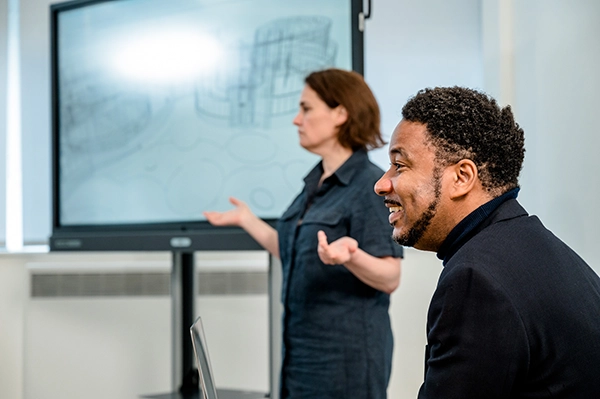- Learning objectives
- Is this right for me?
- Course content
Autodesk’s Revit Structure is a software tool used to design and document structural systems in 3D, such as beams, columns, and foundations. Supporting the BIM process, it integrates with architectural and engineering models, helping teams work together and avoid design conflicts, making construction more accurate and efficient.
Developed by White Frog’s team of BIM software experts, the Revit Structure training course explains the fundamentals of the tool in the context of BIM, market best practices, and current standards. It covers the software’s key features and functionality, giving you an interactive walkthrough of the user interface and an introduction to key Revit elements.
Designed for new users of the software, this online course covers element selection and manipulation, and model development methodology. It also provides insights into modelling basics (walls, columns, beams and bracing), and basic subdivision and collaboration.
After completing this course, learners will be able to:
- Understand building information modelling (BIM)
- Describe the relevance and application of Revit within the BIM workflow
- Demonstrate the skills and knowledge to work with structural components, following international best practice protocols to efficiently create 3D models as a basis for drawings, schedules and structural analysis applications
- Create detailed working drawings, apply dimensions and annotation to a professional standard
- Be able to create, set-up and manage views and sheets
- Understand advanced workflows and processes such as work-sharing, phasing, design options, and project management
At a glance
This course is designed for new users of Autodesk Revit. It is especially relevant to structural engineers and designers, as well as civil engineers, architects, and other construction professionals.
This online Revit Structure training course covers the following:
- Element selection and manipulation
- Model development methodology
- Settings, units and linking Revit
- Modelling basics – walls, columns, beams and bracing
- Basic subdivision and collaboration
- Introducing a BIM strategy document
per person