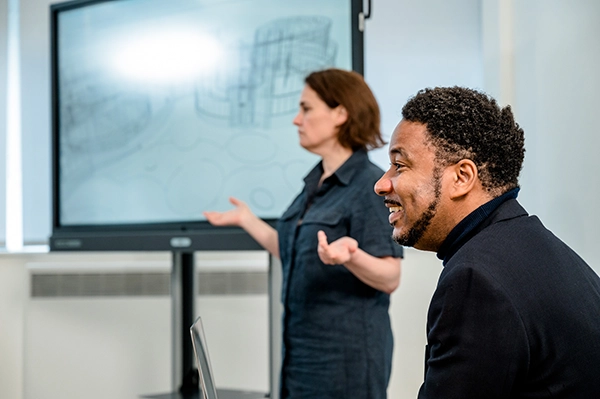- Learning objectives
- Is this right for me?
- Course content
Revit Architecture is a widely used BIM software that helps architects to design, visualise, and document building projects. It provides tools for creating detailed 3D models, generating construction drawings, and producing high-quality renderings. Autodesk’s Revit Architecture enables users to manage project data and track changes, improving collaboration among project teams.
Developed by White Frog’s team of BIM software experts, this online Revit Architecture course explains the fundamentals of the tool in the context of BIM, market best practices, and current standards.
Designed for new users of the software, this course takes you through a tour of Revit Architecture, helping you become familiar with the software interface and navigate a project.
The course covers model development methodology, the principles of family editing, and system family editing. It also covers geometry and in-place families, 2D draughting and annotation, as well as massing tools and the building maker.
After completing this course, learners will be able to:
- Understand building information modelling (BIM)
- Describe the relevance and application of Revit within the BIM workflow
- Follow international, best practice protocols to efficiently create 3D models as a basis for drawings, schedules and presentation graphics
- Create detailed working drawings, apply dimensions and annotation to a professional standard
- Be able to create, set up and manage views and sheets
- Produce a portfolio of professional models, drawings and images using Revit
-
Need help with your booking? Get in touch
At a glance
This course is designed for new users of Autodesk Revit. It is especially relevant to architects, as it equips you with the knowledge and skills needed to visualise your projects better, work more collaboratively, and produce accurate drawings.
Access to Revit software is essential to fully engage with the training and complete the exercises effectively. While the course provides comprehensive guidance on using Revit and its features, it is structured to be an applied learning experience, meaning you will need the software to follow along and complete the tasks.
A 30-day free trial of the software is available for the Autodesk website.
This online Revit Architecture training course covers the following:
- Introduction to Revit as a BIM tool
- Model development methodology
- Introduction to the principles of family editing
- System family editing
- Geometry and in-place families
- 2D draughting and annotation
- Massing tools and the building maker
per person